How to Navigate in Space with Maneuver Nodes in Kerbal Space Program 2
Feb-28-2023

Maneuver nodes are a crucial tool for navigation in space, and they are an essential part of the Kerbal Space Program 2 (KSP 2). Maneuver nodes are a way of plotting the course of your spacecraft, allowing you to make changes to the trajectory of your ship and plan for long-distance travel. Unfortunately, maneuver nodes cannot be created when the game is paused, making it a bit inconvenient for players.
Visualizing the Maneuver Node

Maneuver nodes are best understood when they are visualized. When you open up the map view and look at your trajectory, you will see a line that represents your ship. This line is your trajectory, and it is the only way to create a maneuver node. You can recognize it by the line being visible only in the map view.
In order to create a maneuver node, you must click on the trajectory line and then pull the arrows up, down, left, or right to adjust the trajectory of your ship. This will give you a graphical illustration of the theoretical new movement range. Unfortunately, it is impossible to see the numbers, which makes the system quite imprecise.
Utilizing the Maneuver Node
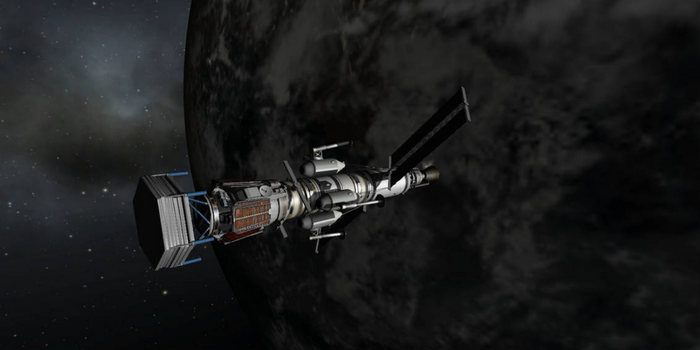
Once you have created the maneuver node, there are a few things that you should do in order to properly utilize it. First, you should make sure that you have enough fuel to complete the maneuver. Maneuvers use the power of your engines, so you will need some fuel left over in order to actually move your ship. The game will warn you if the action you want to do requires more fuel than you have.
Secondly, you should make sure that the SAS mode is set to maneuver. This will automatically point your ship in the correct direction. Finally, you should pay attention to the timer at the bottom of the screen. This timer will tell you how long you should have your engines running and when to stop them.
Skipping Time to the Maneuver Node
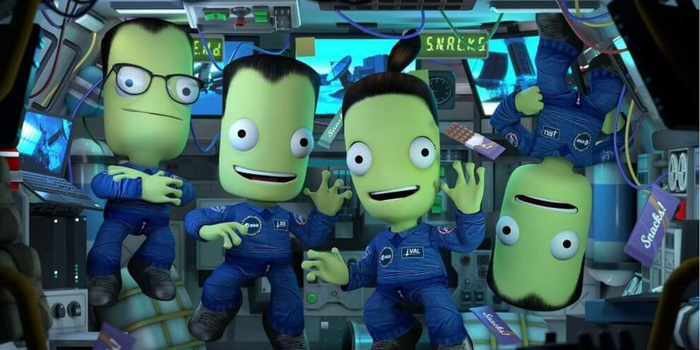
One of the most useful features of maneuver nodes is the ability to skip time to the maneuver node. This feature allows you to fast-forward to the point in time where the maneuver node is executed. This is extremely useful for long-distance travel, as it eliminates the need to manually pilot the ship. The only downside to this feature is that it can be difficult to accurately predict the trajectory of the ship when fast-forwarding.
Conclusion
In conclusion, maneuver nodes are an essential tool in KSP 2. They allow you to accurately plot the course of your spacecraft and plan for long-distance travels. Understanding how to create and use maneuver nodes is essential for successful navigation in space. Be sure to remember the basics of maneuver nodes – that they cannot be created when the game is paused, that they must be placed on your ship's trajectory, and that you need adequate fuel to complete the maneuver. With a bit of practice and patience, maneuver nodes will become second nature.








