Framing the Future: A Lens on the Top 5 Photo Editing Apps in 2023
Dec-03-2023

Photography has taken a revolutionary leap from the classic film to the digital age, leading to the rise of photo editing apps that have made it possible to transform average shots into professional-grade images. As mobile technology continues to evolve, so do the tools available to photographers. In 2023, the market is flooded with innovative photo editing apps that offer a wide range of features, from basic fixes like contrast and brightness adjustments to more complex edits like layering and blending. This article will delve into the top 5 photo editing apps that are a must-have in any photographer's mobile arsenal.
1. Snapseed
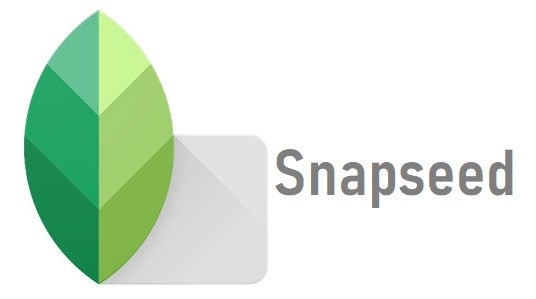
Snapseed, a Google-owned app, has been a favorite among photography enthusiasts for years, and for good reason. It offers a complete and professional photo editing experience, coupled with an intuitive interface that is easy to navigate.
Features and Versions: Snapseed provides a variety of professional editing tools, including 29 advanced filters and tools like Healing, Brush, Structure, HDR, and Transform. The app supports JPG and RAW files, allowing photographers to edit high-quality images without any loss in resolution. Snapseed is available on both iOS and Android platforms.
Pros:
- Extensive range of editing tools and filters;
- Supports RAW and JPG files;
- User-friendly interface.
Cons:
- The app could be overwhelming for beginners due to the extensive range of tools;
- Limited social sharing options.
2. Adobe Lightroom
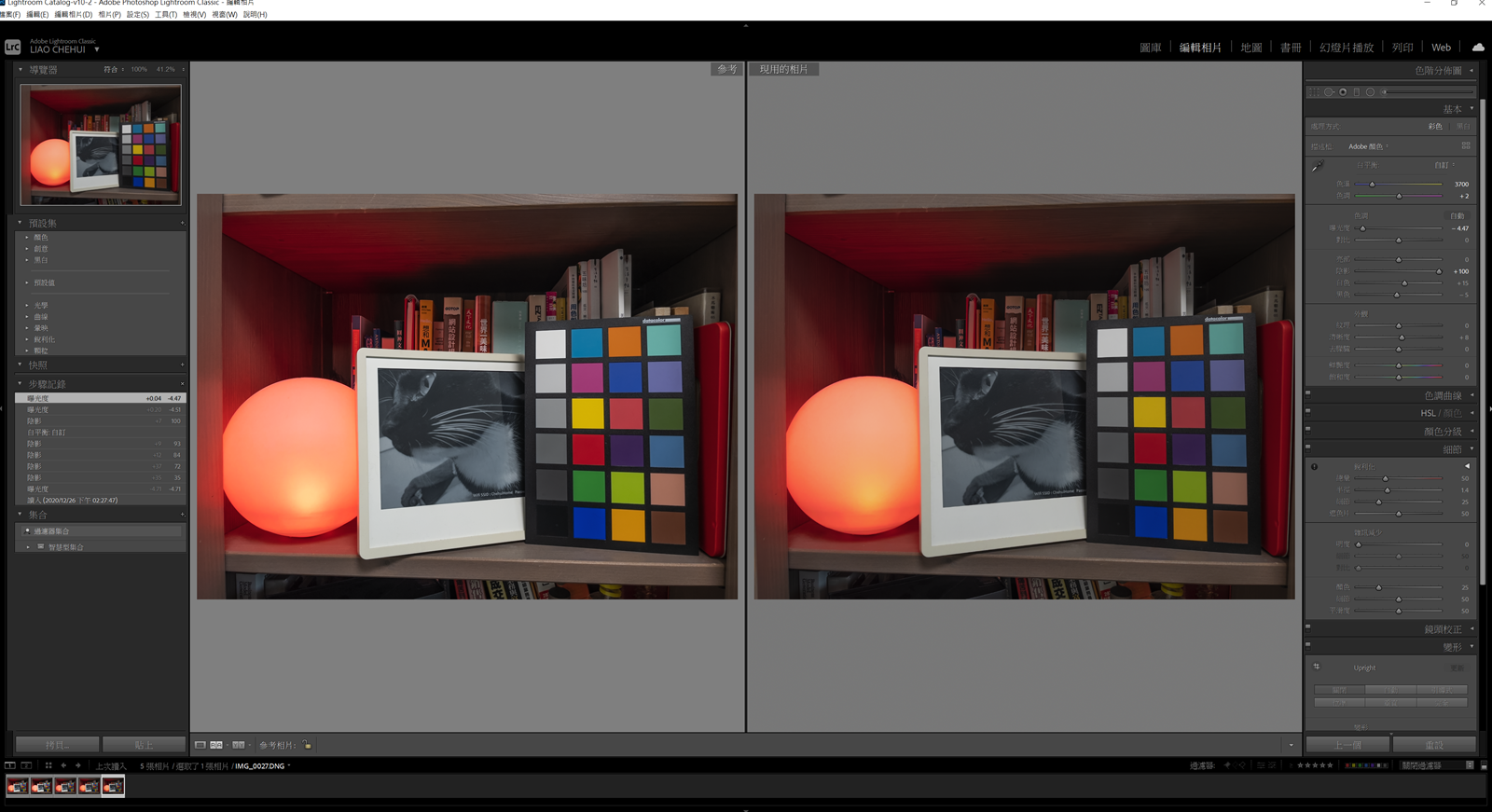
Adobe Lightroom is a powerful photo editing tool that offers a range of advanced features suitable for both amateur and professional photographers. It's part of Adobe's comprehensive Creative Cloud suite, making it a popular choice for serious photographers.
Features and Versions: Lightroom provides an extensive range of tools for color correction, detailing, cropping, and more. The app also offers cloud storage, making it easy to access and edit photos across multiple devices. Adobe Lightroom is available on iOS and Android.
Pros:
- Advanced editing tools for professional-grade edits;
- Cloud storage for easy access across multiple devices;
- Integration with Adobe Creative Cloud.
Cons:
- Requires subscription for full features;
- It may be complex for beginners.
3. VSCO
VSCO is not just a photo editing app; it's a creative community where photographers can share their work and draw inspiration from others. Its minimalist interface and high-quality filters make it a popular choice among photography enthusiasts.
Features and Versions: VSCO offers a range of presets that emulate classic and modern analog films, as well as advanced tools for fine-tuning images. The app also features a built-in camera with manual controls. VSCO is available for iOS and Android.
Pros:
- High-quality filters and editing tools;
- Built-in camera with manual controls.
- Creative community for sharing and discovering photos.
Cons:
- Some features require a subscription.
- Lacks some advanced editing features.
4. Afterlight 2
Afterlight 2 is a comprehensive app that offers a wide range of creative and editing tools. Its ease of use, coupled with its powerful features, makes it a popular choice among both amateur and professional photographers.
Features and Versions: Afterlight 2 offers a complete set of editing tools, including advanced features like selective color, gradients, blending modes, and layers. The app also offers a range of high-quality filters and textures. Afterlight 2 is available on iOS and Android.
Pros:
- Extensive range of creative and editing tools.
- High-quality filters and textures.
- Supports high-resolution images.
Cons:
- No free version available.
- The interface may seem cluttered for some users.
5. Prisma
Prisma transforms your photos into artworks using the styles of famous artists like Munch, Picasso, and more. It’s not just a photo editing app; it's a creative tool that uses artificial intelligence to apply artistic effects to your images.
Features and Versions: Prisma provides more than 300 art styles in its art filter library. It also offers a range of image enhancement tools to fine-tune your photos. Prisma is available on iOS and Android.
Pros:
- Unique art filters to transform photos into artworks.
- Easy to use with a user-friendly interface.
- Regular updates with new art styles.
Cons:
- Some styles may not suit all types of photos.
- Requires subscription for full features.
In conclusion, the choice of photo editing apps depends largely on a photographer's needs and skill level. Whether you're a professional looking for advanced editing tools or a beginner looking to enhance your photos, there's an app out there that can meet your needs. So, pick your tool and start capturing the world through your lens.








