Chrome for Android Advances with Single-Tab Grouping Feature
Feb-19-2024
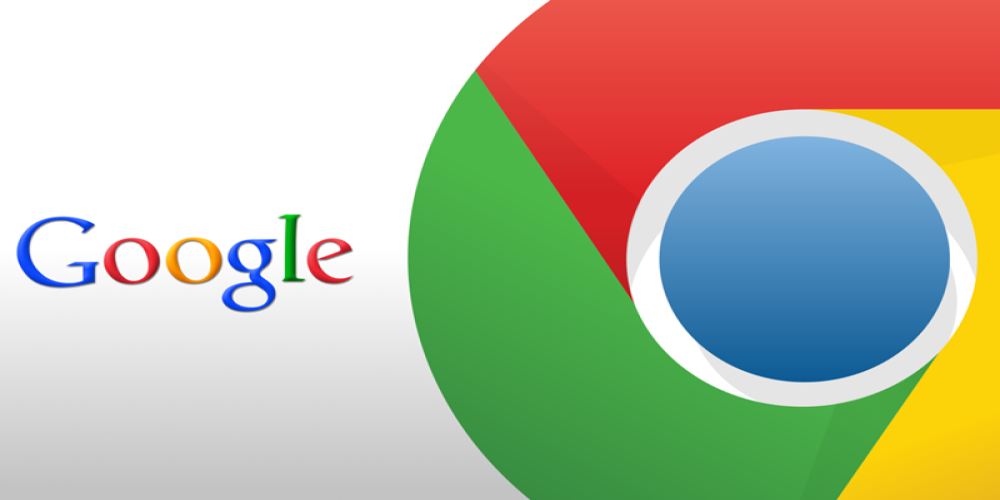
In the ever-evolving realm of web browsing, Chrome has always been at the forefront of the industry, offering features that cater to the increasing need for efficient and organized internet navigation. With the introduction of tab groups on the desktop, users have enjoyed a new level of control over their browsing sessions. However, Chrome for Android is set to revolutionize the mobile browsing experience with an upcoming feature that enables the creation of tab groups even with a single tab.
Traditionally, tab groups have been a game-changing addition to desktop browsers, enabling users to consolidate and manage related web pages conveniently. Chrome has taken this concept to the next level on the desktop, and it's poised to do the same for Android users. The feature, currently being tested in the Chrome Canary channel, offers intuitive tab management that has long been desired on mobile devices.
This leap forward for Chrome for Android becomes evident in the ability to sync tab groups across platforms, mirroring the seamless experience desktop users currently enjoy. The new feature is gradually taking shape under a flag that developers and adventurous users can enable to experiment with this novel functionality.
To utilize this feature, users can simply head over to the tab overview section, select the desired tab, and opt to add it to a new or existing group. Unlike before, where multiple tabs were necessary to form a group, users can now start organizing as soon as a single tab is in question. This level of control extends to rearranging tabs, renaming groups, and managing their session with all the familiar tools they're accustomed to using in desktop versions.
Enabling this feature points toward an overarching strategy by Google to enhance the continuity between desktop and mobile browsing experiences. With the increasing reliance on mobile devices for day-to-day internet usage, it makes practical sense to introduce cloud syncing and shareable tab groups for Chrome on Android - making tab management a breeze, no matter the platform.
Google's innovation in browser technology is on full display with this latest update to Chrome for Android. As the tech giant works to bring desktop-like functionalities to our smartphones, users stand to benefit immensely from an organized and harmonized browsing experience across all devices. While Chrome Canary serves as the testing ground for these new features, they hold the promise of a highly anticipated update that will soon become part of the stable Chrome offering for Android users. As we look forward to these enhancements, it's clear that efficient web navigation and management will continue to be a top priority for Chrome's ongoing development.








